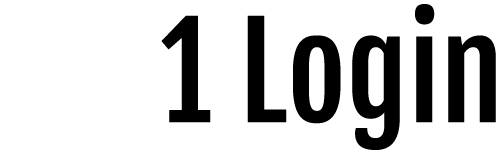
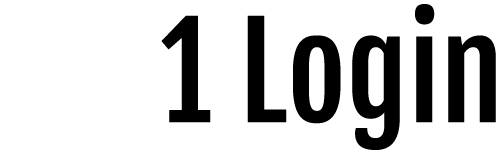
To create the best possible user experience for students, faculty and staff, FTCC has implemented a single login that requires only one username and password, which can be used to log in to multiple college systems.
FTCC will be implimenting Multi-Factor Authentication (MFA) for students. This will be required when you are not on one of FTCC's campus locations occasionally.
The following campus systems have been included in the single log-in system (with more systems potentially added in the future):
→ Academic Works
→ Blackboard
→ Computer/Network/Wifi Login
→ Self Service
→ Student Email (hosted by Google Apps)
If you are new to FTCC and are unable to make it to the campus, you can use the online password reset tool to get started with the single login system.
 Password Reset - The password reset link is also found in the footer of each page on the FTCC website.
Password Reset - The password reset link is also found in the footer of each page on the FTCC website.
→ Password shall be at least fourteen (14) characters in length and contain letters, numbers and symbols.
Valid symbols are @ $ # _ and the first character of a password must be a letter. The password must also contain a number.
→ Passwords shall be random characters from the required categories of letters, numbers and symbols.
→ Passwords used shall be changed at least every ninety (90) days.
→ Passwords shall not be re-used until six additional passwords have been created.
→ Passwords shall not contain dictionary words or abbreviations.
The Help Desk is available to assist Monday through Friday from 8:00AM. to 5:00PM
Email: help@faytechcc.edu (preferably)
Phone: 910-678-8502